

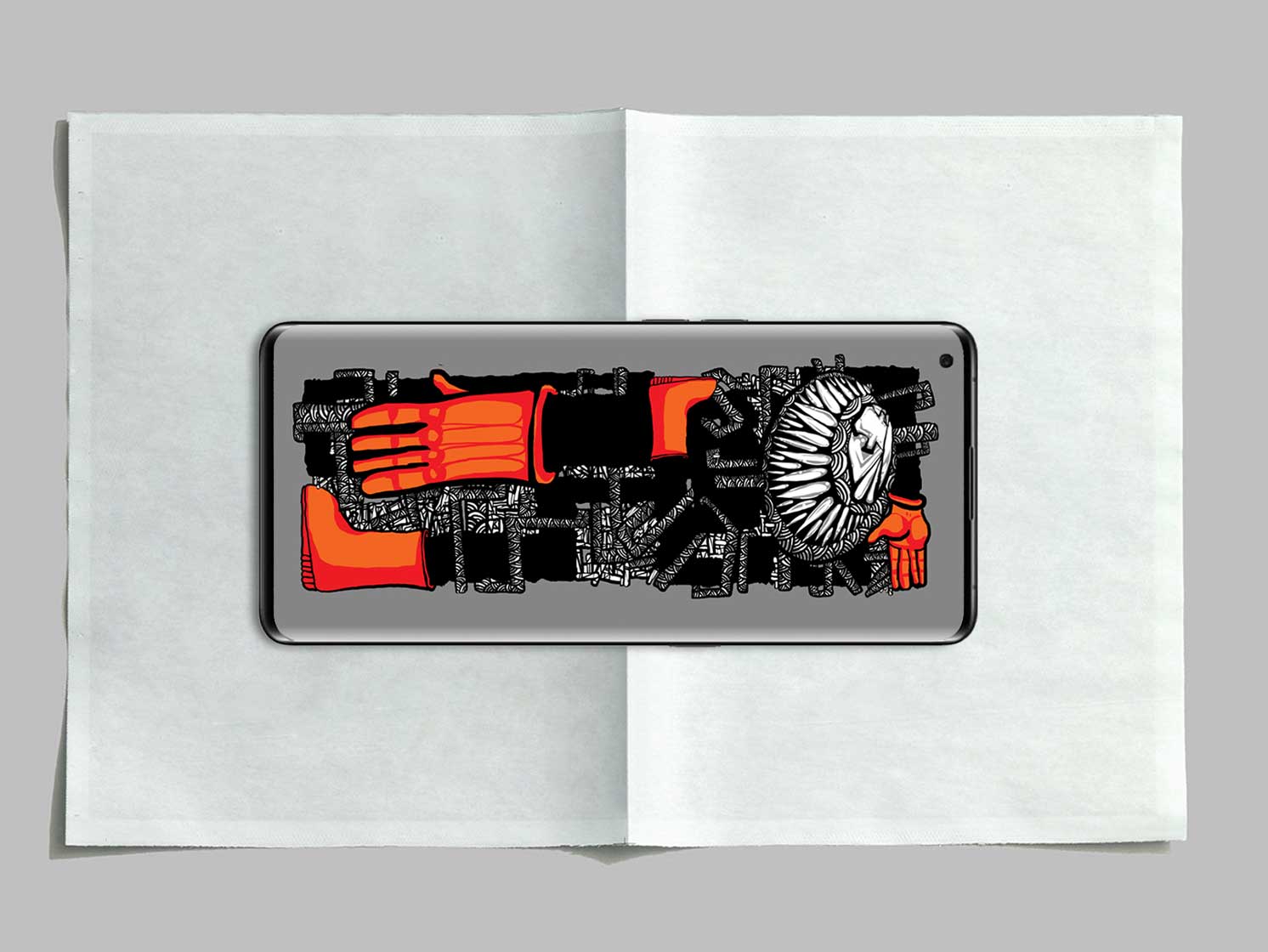
We at OPPO believe that it is vital to the fight against COVID-19 to #StayHome and keep ourselves and others safe. This period of home isolation is a perfect opportunity to explore new avenues of creation. Let’s have a look at some of our favorite ways to Stay Creative from home!

Photo credit: Benhard Suryaningrat
Indoor Macrophotography
Discover how to make the most of the incredible macro shots possible on OPPO smartphones! It’s amazing how much the fine details can be enhanced and made larger than life with macrophotography.
Using the OPPO Find X2 Pro, we highlighted the tiny folds and ridges of a mushroom and the intensely glistening textures of an aloe plant.
Staying home and flexing creative muscles with macro photography 😤
— OPPO (@oppo) March 25, 2020
Think you can do better? Share yours below!🌱
📷 #OPPOFindX2Pro pic.twitter.com/T4wHiItkUr
With the OPPO Reno3 Pro, we zoomed in extra close on an angelic-looking flower with tiny dew drops, as well as a miniscule fragment of soil.

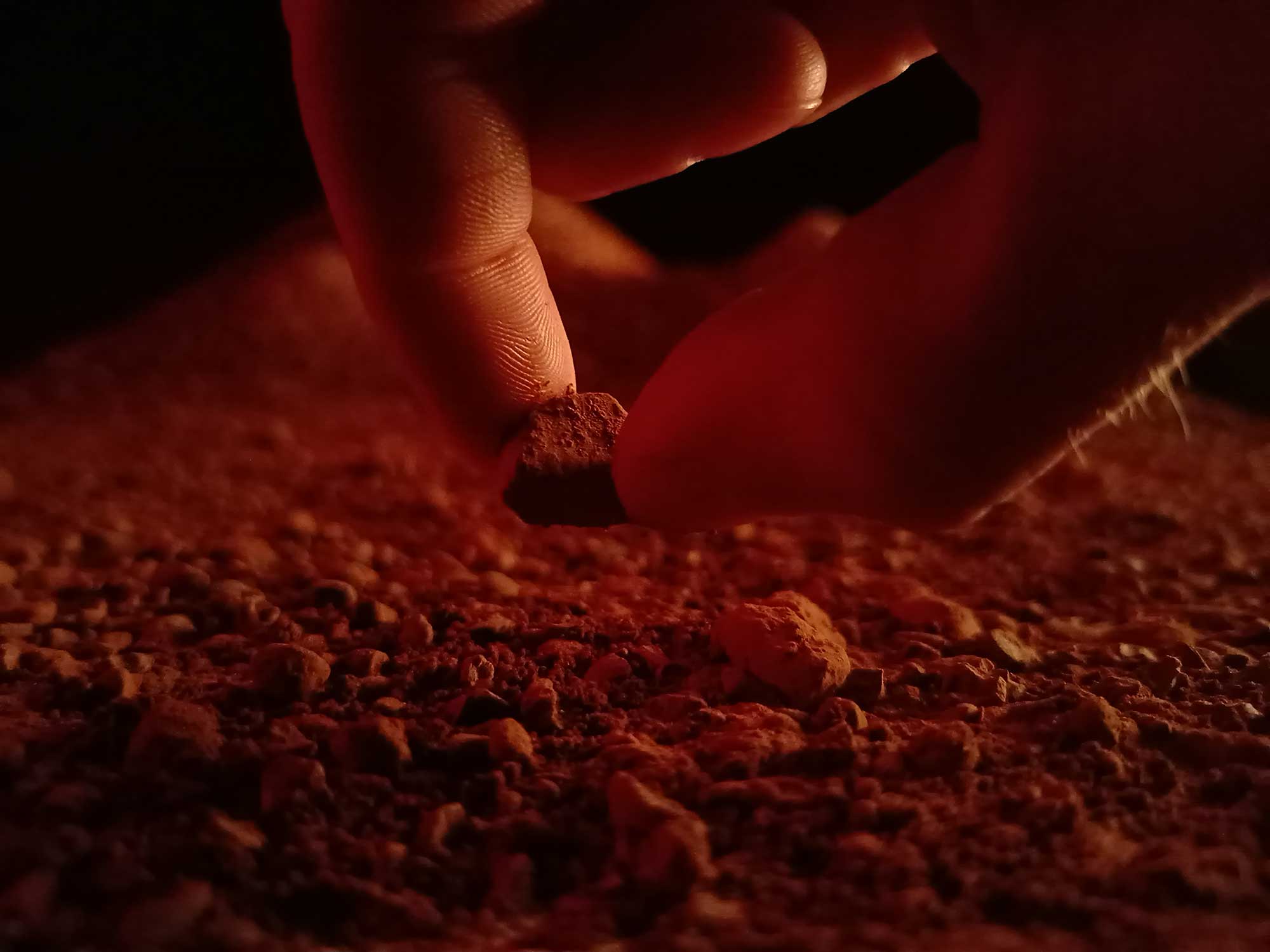
Think you can do better than us? Here are some macrophotography tips to get you started!
1) Don’t be afraid to take shots of everything! There is no harm in taking too many photos, because you will only continue to learn and discover new possibilities as you go.
There’s no limit to the number of fascinating subjects you can find for your photos – try raiding your fridge to find all sorts of interesting organic items that have unique colors and textures. Check out the objects on your desk or bookshelf and make each one into their own masterpiece!
2) Try to stabilize your shot as much as possible. You may want to try out using a smartphone stand, photography stick, or tripod to help keep your device in place. This will ensure the clearest shots and minimal blurriness ruining the potency of your subject’s allure!
3) Position your subject for perfect framing and lighting. Rather than leaving your subject where it is and positioning your camera close to it, try picking up the subject and moving it to an ideal surface – a surface which can be moved around and adjusted is extra convenient!
4) Switch up environments and backgrounds. You’ll be surprised at how much the background affects the overall composition of your image!
5) Experiment with angles. Most photographers’ first instinct will be to take straight on parallel shots – but after that, try approaching your subject from a few different angles to see if you find something else you like!
6) A clean subject is a clean photo. Every tiny detail is amplified and emphasized with macrophotography, so try to keep your subjects clear of all hairs, dust, and fingerprints – they show!
7) Check your settings – For OPPO Reno3 Series and OPPO Find X2 Series, set to the wide-angle lens as it also doubles as the macro lens.
Photo and Video Editing
OPPO devices are host to a plethora of useful photo editing tools and Soloop video editor. Experiment with portraits – including self-portraits, pictures of pets, and family members!
Home Movies
Ever dreamed of being a film director? Now’s the perfect time to try it out! Soloop video editor makes editing clips shot on your smartphone into a studio quality film more possible than ever before!
Create a storyboard or script for a short film, start a vlog series, or a talk show for discussing your favorite topics! Start a series of videos for sharing tips, exercise routines, home cooking, and other helpful ideas with fans and friends!
If that isn’t enough for inspiration, we even built a macro film set to inspire you. Combining the Ultra Macro Mode with OPPO Find X2’s Omni Directional PDAF quick focusing, we’re able to produce a short video transitioning from a wide bedroom shot, zooming into a miniature world!
Today’s inspiration: Building a macro film set. 😍#StayHomeStayCreative
— OPPO (@oppo) April 20, 2020
🎥 #OPPOFindX2Pro pic.twitter.com/i9pol9wIX9
OPPO Indonesia recently challenged OPPO users to create collages and interpretations on staying creative while inside using their devices. Here are some of the results:

Credit: Cosmas Gozali
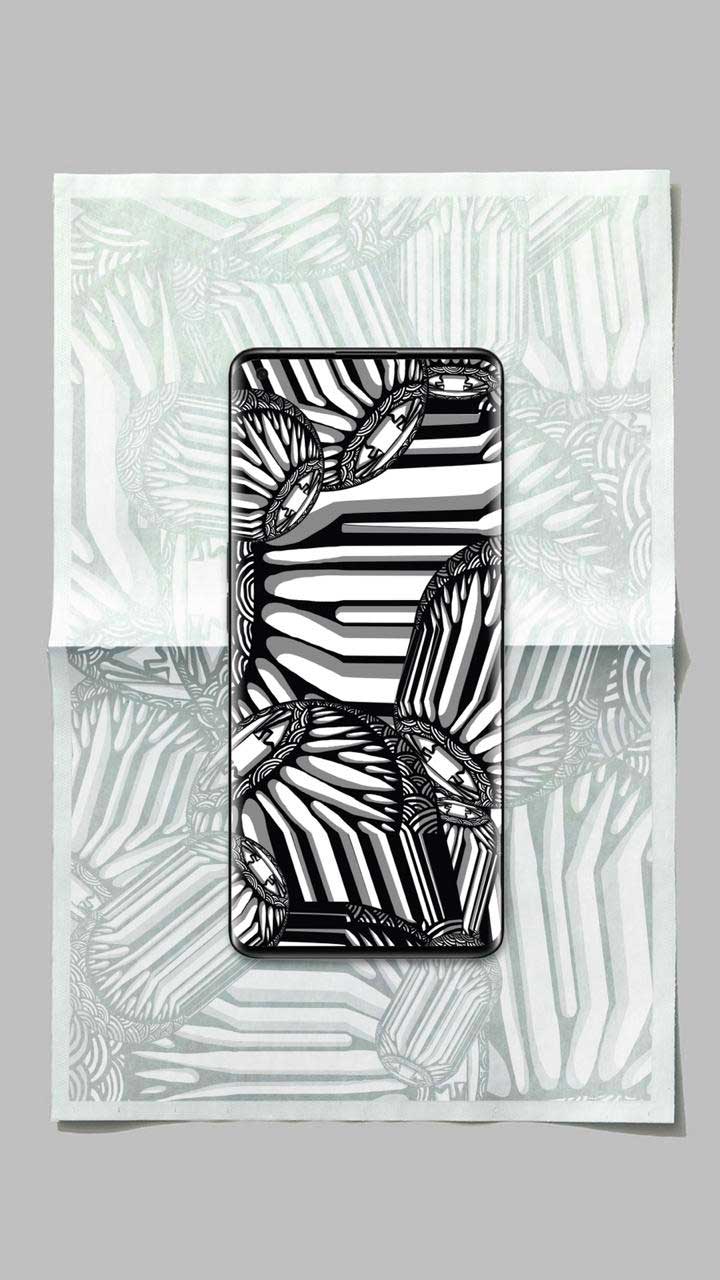
Credit: Darbotz
We encourage OPPO fans everywhere to get creative with photo and video and hope that some of these ideas inspire you!