{{dataCart.txtYourCart}} ({{dataList.cartItems.length}})
-
{{dataCart.txtStock}}
{{item.attachment.productDisplayName || item.displayName}}
{{productType(item.attachment.skuSelectOptions)}}
{{filterStock(item.salesStatus, item.stockStatus)}}
x{{item.qty}} {{dataList.symbol}}{{item.originPrice}} {{dataList.symbol}}{{item.nowPrice}}
-
{{list.displayName}}
{{filterStock(list.salesStatus, list.stockStatus)}}
x{{list.qty}} {{dataList.symbol}}{{list.originPrice}}-{{dataList.symbol}}{{list.nowPrice}}
-
{{item.evaluateOrder.productName}}
-{{dataList.symbol}}{{item.evaluateOrder.tradeInDiscount}}
-
Total {{dataList.symbol}}{{dataList.subtotalPrice}}
You are {{dataList.symbol}}{{dataList.freeLimit}} away from free shipping.
{{dataCart.txtYourCart}} (0)
{{dataCart.txtSign}}{{dataCart.txtEmpty1}}
{{dataCart.txtEmpty2}}{{dataCart.txtYourCart}} ({{dataList.cartItems.length}})
-
{{dataCart.txtStock}}
{{item.attachment.productDisplayName || item.displayName}}
{{productType(item.attachment.skuSelectOptions)}}
{{filterStock(item.salesStatus, item.stockStatus)}}
x{{item.qty}} {{dataList.symbol}}{{item.originPrice}} {{dataList.symbol}}{{item.nowPrice}}
-
{{list.displayName}}
{{filterStock(list.salesStatus, list.stockStatus)}}
x{{list.qty}} {{dataList.symbol}}{{list.originPrice}}-{{dataList.symbol}}{{list.nowPrice}}
-
{{item.evaluateOrder.productName}}
-{{dataList.symbol}}{{item.evaluateOrder.tradeInDiscount}}
-
Total {{dataList.symbol}}{{dataList.subtotalPrice}}
You are {{dataList.symbol}}{{dataList.freeLimit}} away from free shipping.
固件下载
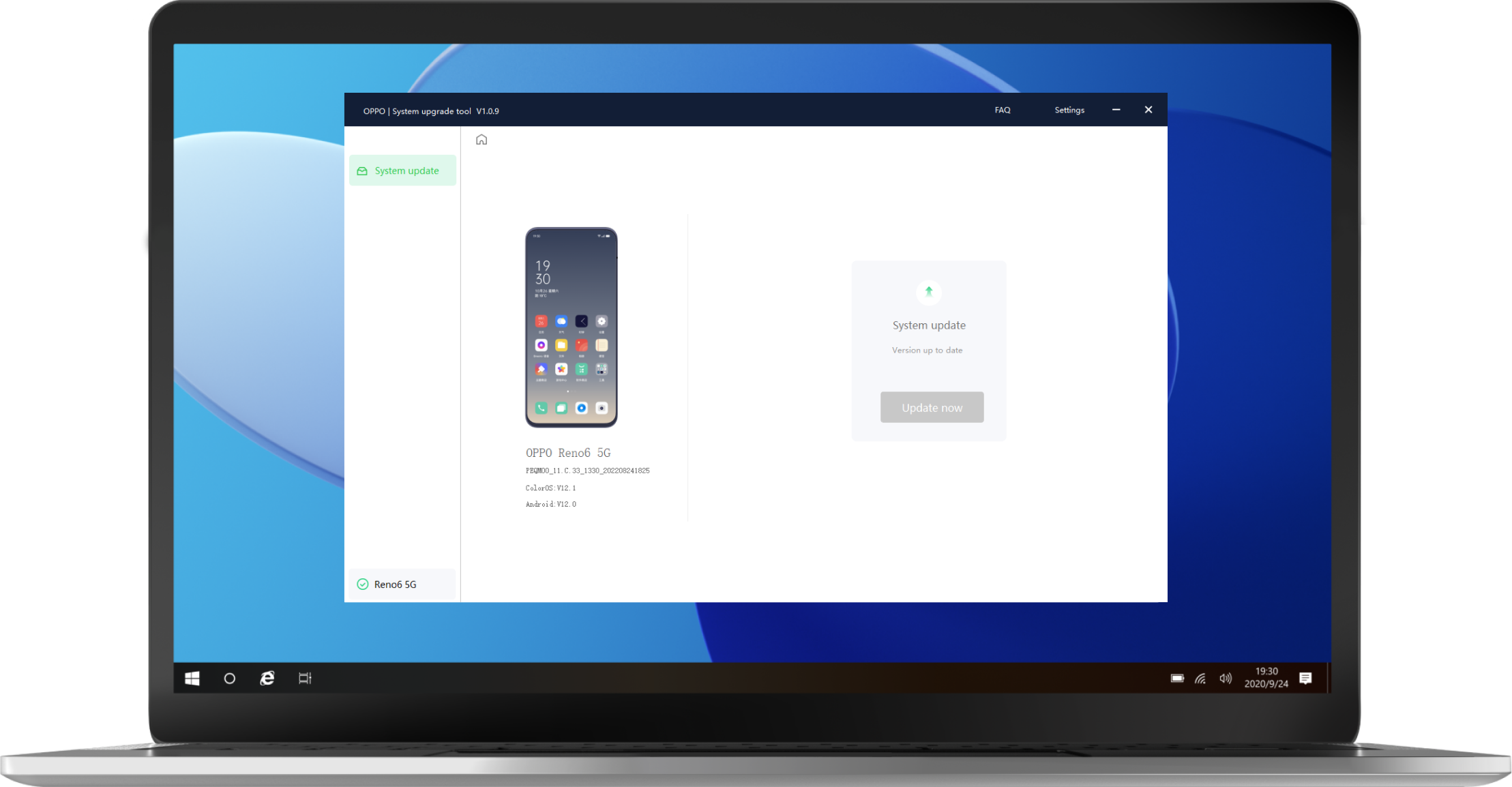









new system
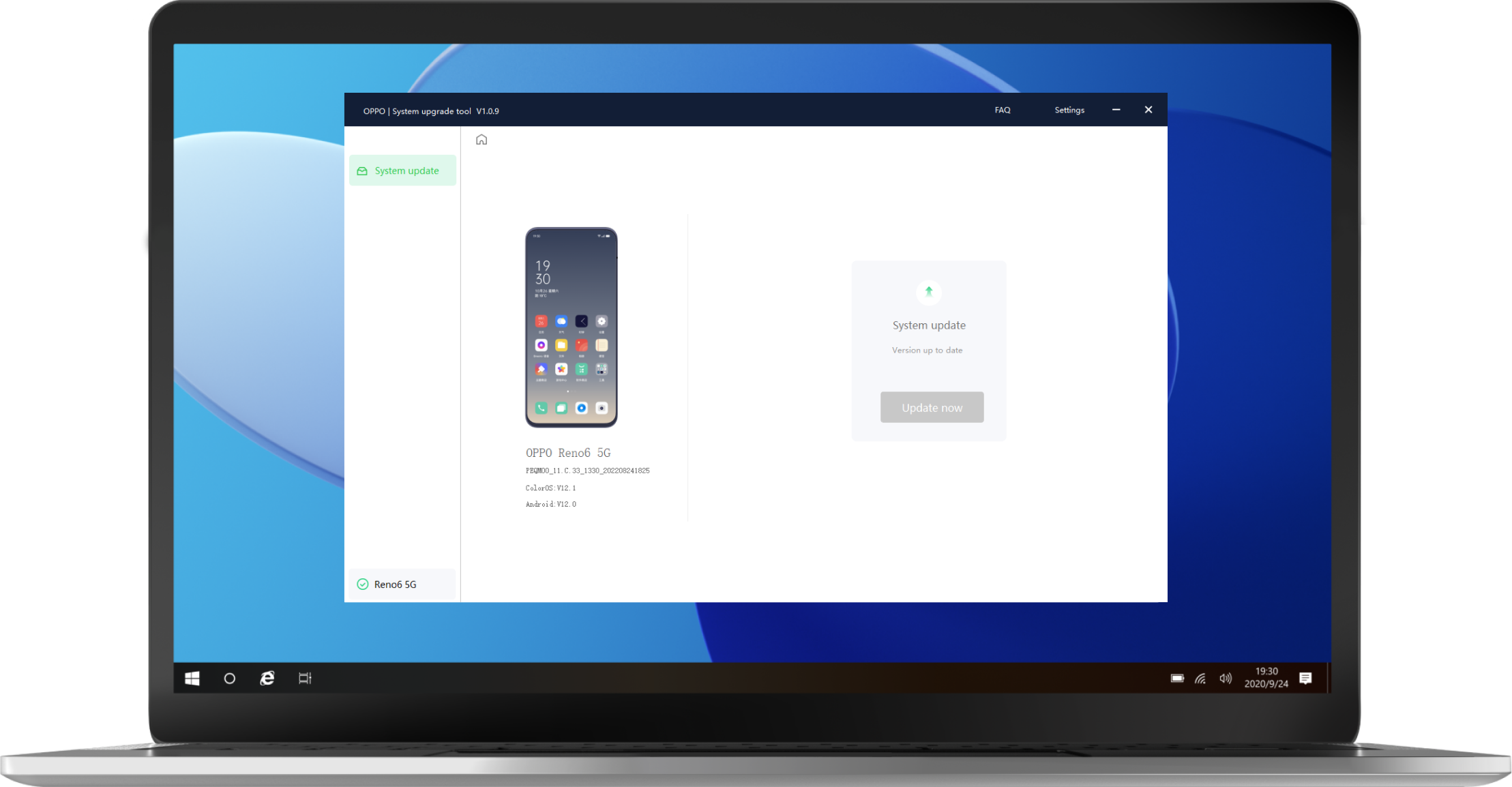
https://www.oppo.com/ae/rom
Only Chat
8:00-20:00
Excluding Sat.,and Sun. & National holidays
UAE
8000320677
8:00 - 20:00 Excluding Sat. Sun. & Holidays
Oman
80074506
8:00 - 20:00 Excluding Fri., Sat. & Holidays
Qatar
00800100242
8:00 - 20:00 Excluding Fri., Sat. & Holidays
Kuwait
22069091
8:00 - 20:00 Excluding Fri., Sat. & Holidays
Livechat
Service Center















