{{dataCart.txtYourCart}} ({{dataList.cartItems.length}})
-
{{dataCart.txtStock}}
{{item.attachment.productDisplayName || item.displayName}}
{{productType(item.attachment.skuSelectOptions)}}
{{filterStock(item.salesStatus, item.stockStatus)}}
x{{item.qty}} {{dataList.symbol}}{{item.originPrice}} {{dataList.symbol}}{{item.nowPrice}}
-
{{list.displayName}}
{{filterStock(list.salesStatus, list.stockStatus)}}
x{{list.qty}} {{dataList.symbol}}{{list.originPrice}}-{{dataList.symbol}}{{list.nowPrice}}
-
{{item.evaluateOrder.productName}}
-{{dataList.symbol}}{{item.evaluateOrder.tradeInDiscount}}
-
Total {{dataList.symbol}}{{dataList.subtotalPrice}}
You are {{dataList.symbol}}{{dataList.freeLimit}} away from free shipping.
{{dataCart.txtYourCart}} (0)
{{dataCart.txtSign}}{{dataCart.txtEmpty1}}
{{dataCart.txtEmpty2}}{{dataCart.txtYourCart}} ({{dataList.cartItems.length}})
-
{{dataCart.txtStock}}
{{item.attachment.productDisplayName || item.displayName}}
{{productType(item.attachment.skuSelectOptions)}}
{{filterStock(item.salesStatus, item.stockStatus)}}
x{{item.qty}} {{dataList.symbol}}{{item.originPrice}} {{dataList.symbol}}{{item.nowPrice}}
-
{{list.displayName}}
{{filterStock(list.salesStatus, list.stockStatus)}}
x{{list.qty}} {{dataList.symbol}}{{list.originPrice}}-{{dataList.symbol}}{{list.nowPrice}}
-
{{item.evaluateOrder.productName}}
-{{dataList.symbol}}{{item.evaluateOrder.tradeInDiscount}}
-
Total {{dataList.symbol}}{{dataList.subtotalPrice}}
You are {{dataList.symbol}}{{dataList.freeLimit}} away from free shipping.
How Can Technology Improve Your Work-life Balance?
The world of work is ever-changing. It always has been. But now, the pace of change is dizzying. With the rise of WFH and being (almost) always online, we find ourselves asking: How can we use tech to combat its potentially negative effects on our digital well-being?

Technology can help us achieve many things but can also distract us from our goals. As a smartphone company, we know we have a role to play. On the one hand, a digitized office environment can boost your productivity and improve workflow astronomically. On the other, a smartphone that’s constantly buzzing with emails may mean it’s difficult to switch off from your job responsibilities.
Whether you have a “rise-and-grind” mentality or prefer the more casual approach to work, finding the right balance can be tricky. That’s why we’ve compiled these useful ways that tech can help you find your perfect work-life stability – at least before AI changes everything.
Work smarter
First thing first, getting the job done. If you work a fluid schedule, whether that includes travel or out-of-office hours, finishing early could allow for more free time. So, it’s beneficial to maximize your efficiency. Work hard now, and play more later.

OPPO’s latest version of its Android-based operating system, ColorOS 13, features the super-smart connectivity feature Multi-Screen Connect. Screencast or transfer files quickly and easily across your OPPO phone, OPPO Pad Air, or compatible PC. It’s fast, there’s no pesky cable, and no mobile data is consumed.
But wait, there’s more. Take notes with the Smart Sidebar feature. Keep Floating Windows up so you can multitask. Got a meeting? Turn on Meeting Assistant to automatically block non-essential notifications so you can focus. All of these features save time and energy, so you can boost your productivity and avoid getting swamped.
Earbuds in, world out
Sometimes, you need to grind for an hour or two, and on these occasions, it's best to avoid distractions. The workplace can be noisy – Zoom calls, water-cooler gossip, or even just the background noise of nonstop hammering on keyboards. If you need to get in the zone, we’ve got a solution.

Pop your earbuds in. It’s not rude, and coworkers might assume you’re in an online meeting anyway. The OPPO Enco X2 buds feature Ultra-wide Frequency Active Noise Cancelation, which dramatically blunts background distractions. Listen to a podcast, your favorite music, or even just nothing at all - the ANC will let you focus on the job at hand. Of course, it’s great for a commute on the train or metro too, so you can get a head start on your workload.
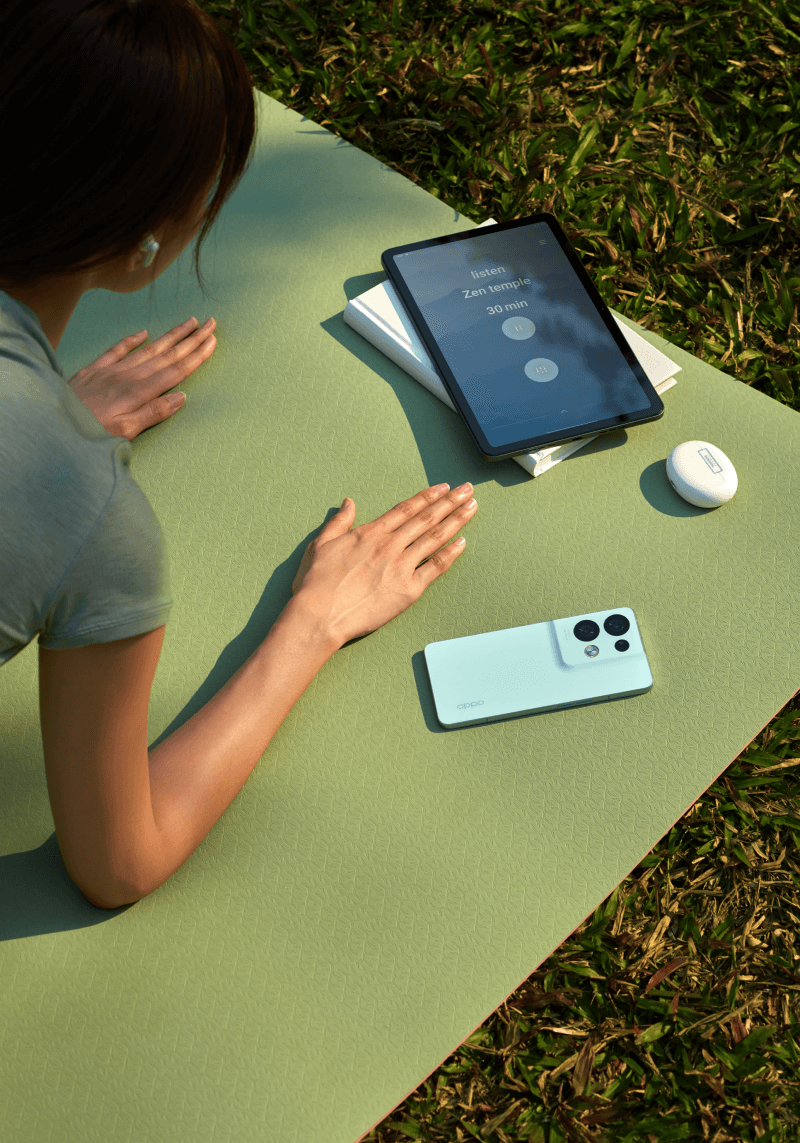
If you need a moment of calm, you can open up O Relax. Raindrops, wind rustling the leaves, or the soft lapping of waves at the seaside - choose from a varied selection of ambient sounds that whisk you away to your happy place. There’s even a breathing function to help you destress. Remember, prioritize your mental well-being over any job.
Screening your screen time
Speaking of mental health, there’s no doubt that it’s often linked to digital well-being. For many of us, a large portion of the day will probably involve staring at a screen. Whether that’s a laptop, a monitor, or your phone, it’s important to keep track of our usage.
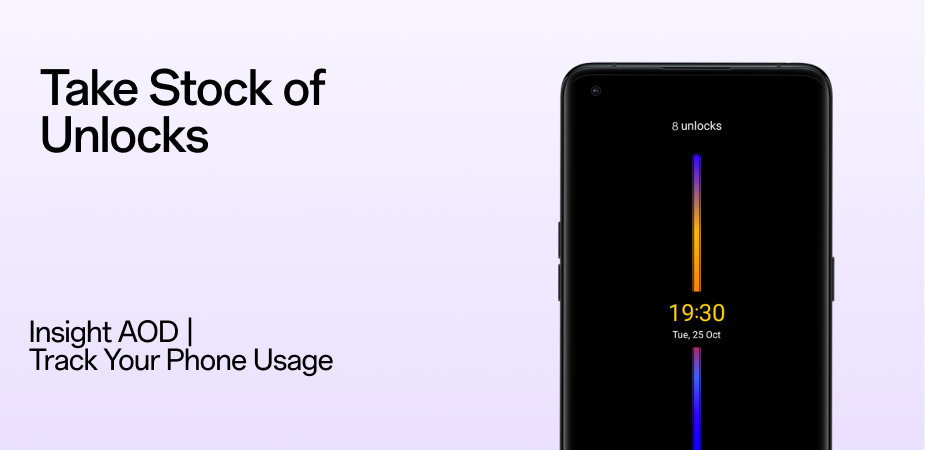
That’s why we designed Blossom Wallpaper and Insight AOD. On ColorOS 13, the animated wallpaper will grow in coordination with your screen time, turning metallic in color once you’ve exceeded your maximum set target. Insight AOD sets a groove on your display every time you unlock and lock your phone, giving you a clearer view of your digital life. Both these methods are intended to encourage users to spend less time looking at their phones so they can focus on more important things in their work or free time.

Part of the journey is learning to use these features in your favor. Technology can be a force for good and offer ways to maximize focus, but eventually, the greatest discipline will need to come from our habits as users.
Unplug and unwind
For many of us, leaving work at the office is a must. But now we’re more connected than ever, and our smartphones are a constant reminder of emails, meetings, or even cheeky messages from the boss. How can we separate work and home life when our smart devices are such a strong bridge between the two?

With the OPPO Find N2 Flip, we devised Quick Reply for the cover screen. A simple glance at the notification lets you know if it’s important or not, and you can decide to instantly respond from a selection of preset, customizable messages or emojis. No need to even open your phone and risk stumbling into a cycle of overworking.
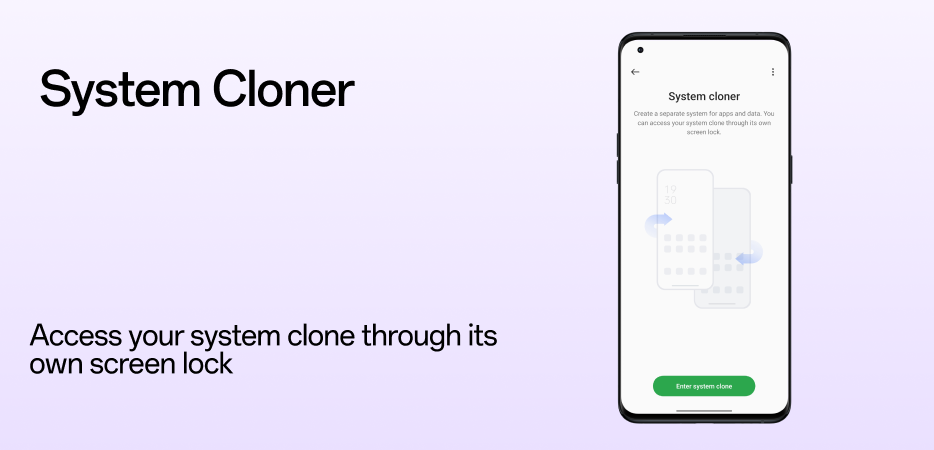
If the temptation is still too strong, you could also use System Cloner. Introduced with ColorOS 11, this feature lets you have a wholly separate system that can be accessed through a password or fingerprint on the lock screen. It’s a convenient option to give users their own separate space on the phone, essentially creating two phones in one – one for work and one for home. Leave those distractions at the door.
Technology for mankind, kindness for the world
Here at OPPO, our vision is that technology should benefit mankind. We know it’s a long journey with constant fine-tuning.
Whichever way you pursue your ideal work-life balance, we believe that tech can help you be more productive while simultaneously freeing up more time for you to do you. Remember to set boundaries and not get sidetracked by work distractions. Take some time for your mindfulness, and let tech be a friend, not a foe.
Search articles
Quick links





















