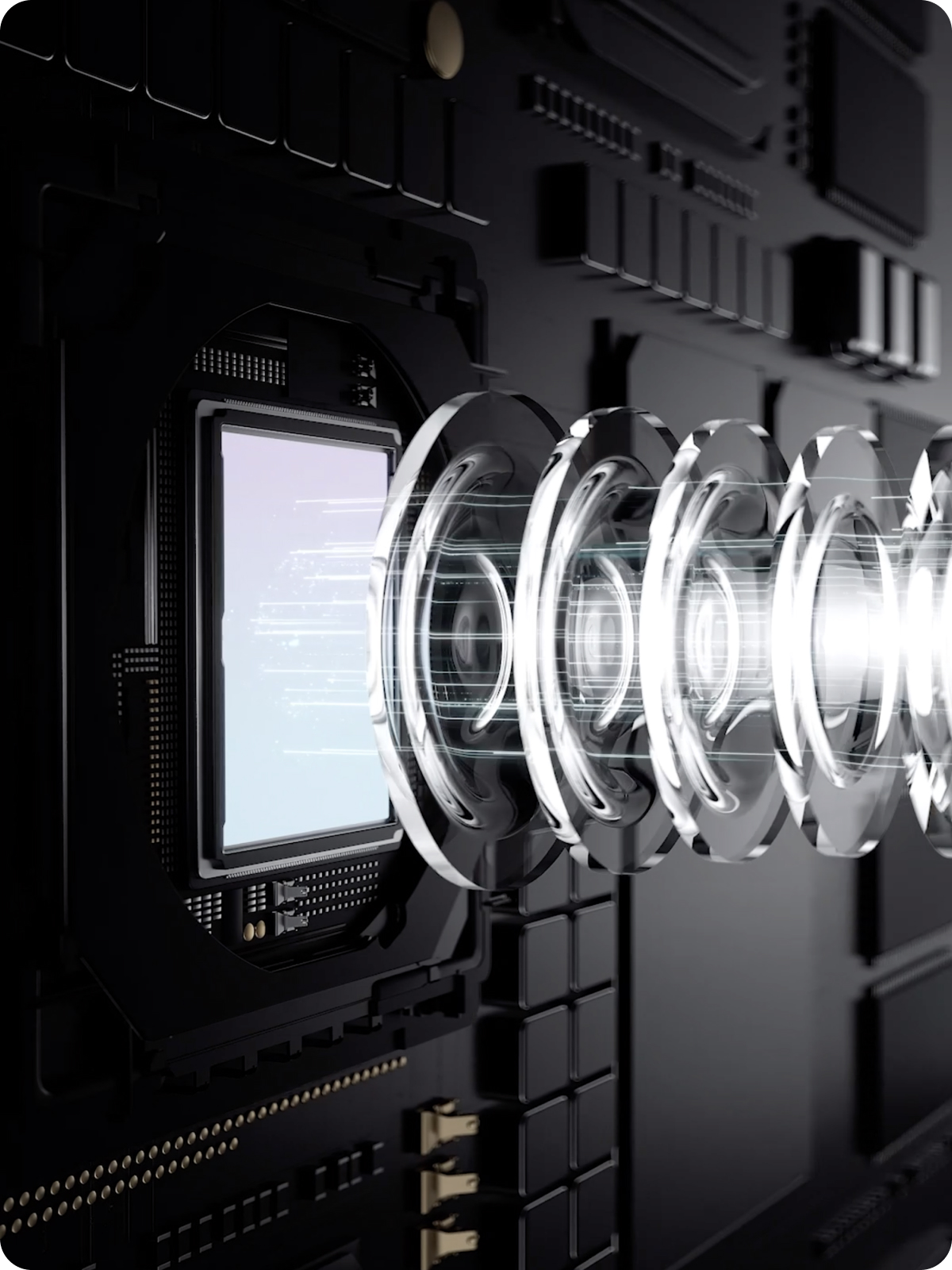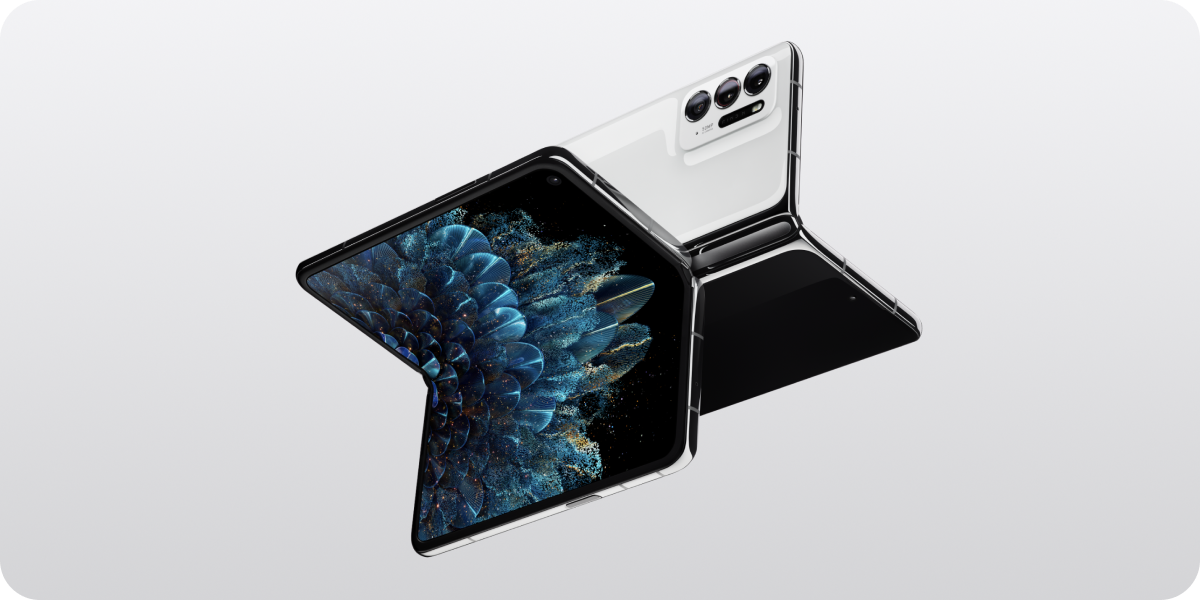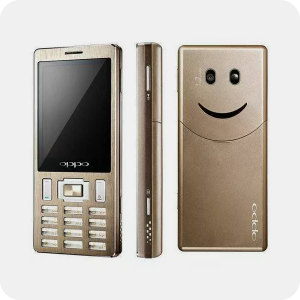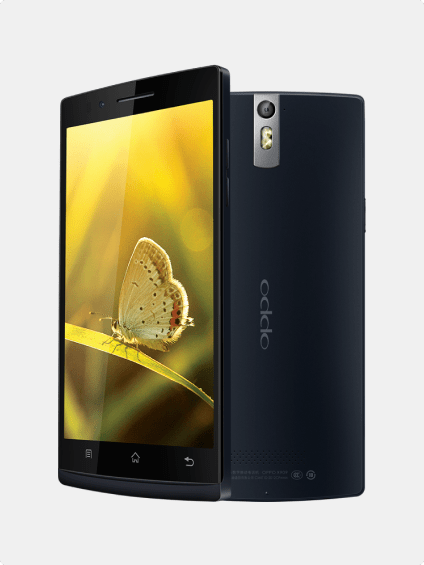{{dataCart.txtYourCart}} ({{dataList.cartItems.length}})
-
{{dataCart.txtStock}}
{{item.attachment.productDisplayName || item.displayName}}
{{productType(item.attachment.skuSelectOptions)}}
{{filterStock(item.salesStatus, item.stockStatus)}}
x{{item.qty}} {{dataList.symbol}}{{item.originPrice}} {{dataList.symbol}}{{item.nowPrice}}
-
{{list.displayName}}
{{filterStock(list.salesStatus, list.stockStatus)}}
x{{list.qty}} {{dataList.symbol}}{{list.originPrice}}-{{dataList.symbol}}{{list.nowPrice}}
-
{{item.evaluateOrder.productName}}
-{{dataList.symbol}}{{item.evaluateOrder.tradeInDiscount}}
-
Total {{dataList.symbol}}{{dataList.subtotalPrice}}
You are {{dataList.symbol}}{{dataList.freeLimit}} away from free shipping.
{{dataCart.txtYourCart}} (0)
{{dataCart.txtSign}}{{dataCart.txtEmpty1}}
{{dataCart.txtEmpty2}}{{dataCart.txtYourCart}} ({{dataList.cartItems.length}})
-
{{dataCart.txtStock}}
{{item.attachment.productDisplayName || item.displayName}}
{{productType(item.attachment.skuSelectOptions)}}
{{filterStock(item.salesStatus, item.stockStatus)}}
x{{item.qty}} {{dataList.symbol}}{{item.originPrice}} {{dataList.symbol}}{{item.nowPrice}}
-
{{list.displayName}}
{{filterStock(list.salesStatus, list.stockStatus)}}
x{{list.qty}} {{dataList.symbol}}{{list.originPrice}}-{{dataList.symbol}}{{list.nowPrice}}
-
{{item.evaluateOrder.productName}}
-{{dataList.symbol}}{{item.evaluateOrder.tradeInDiscount}}
-
Total {{dataList.symbol}}{{dataList.subtotalPrice}}
You are {{dataList.symbol}}{{dataList.freeLimit}} away from free shipping.
Inspiration Ahead

Brand Slogan
Inspiration Ahead
It stems from our value of “Benfen”, asking us to do the right thing and keep an open mind as we strive to seek truth. It is also rooted in our product history: from our first mobile phone – “Smiley Face” – in 2008, OPPO has been in relentless pursuit of spreading optimism and inspiration to the world with technology.
“Inspiration Ahead” is OPPO’s attitude towards the current state of the world, and is also shared by the group of people that OPPO wants to empower.
The current age is full of challenges and uncertainty. To believe in “Inspiration Ahead” is to believe that the future is promising. Just as we encourage everyone to brave the difficulties, OPPO will stick to the right thing and never sacrifice quality for speed.
OPPO identifies with the vast number of our fellows. We hope to empower them and elevate the society with innovation and technology, and to make a difference and to find inspiration ahead.
Brand Slogan
Inspiration Ahead
It stems from our value of “Benfen”, asking us to do the right thing and keep an open mind as we strive to seek truth. It is also rooted in our product history: from our first mobile phone – “Smiley Face” – in 2008, OPPO has been in relentless pursuit of spreading optimism and inspiration to the world with technology.
“Inspiration Ahead” is OPPO’s attitude towards the current state of the world, and is also shared by the group of people that OPPO wants to empower.
The current age is full of challenges and uncertainty. To believe in “Inspiration Ahead” is to believe that the future is promising. Just as we encourage everyone to brave the difficulties, OPPO will stick to the right thing and never sacrifice quality for speed.
OPPO identifies with the vast number of our fellows. We hope to empower them and elevate the society with innovation and technology, and to make a difference and to find inspiration ahead.
Technology Innovations
Brand Partnerships
OPPO is a leading
innovator in smart devices

Step by step, OPPO has built a global innovation system that bolsters the exploration of cutting-edge technologies.
40,000+
More than 40,000 OPPO employees dedicate themselves to technological innovations that create a better life for all.
60+
Since it was established in 2004, OPPO's businesses has expanded to more than 60 countries and regions worldwide.
500 Million
ColorOS now includes a full spectrum of system applications to create a free and frictionless user experience for 500 million users around the world.

With an emphasis on intellectual property rights, OPPO now ranks among the top in the number of patents and licences in various fields.
55,000+
Number of licences worldwide
91%
Proportion of patent applications for inventions
101,000+
Global patent applications
91,000+
Patent applications for inventions

Robust world-class manufacturing capabilities and systems with 10 manufacturing centres around the world.
85%
Automated production
6
Compliant with the stringent criteria set by leading international operators
90%
Automated monitoring
Brand Milestones
OPPO has been cultivating its capabilities for nearly 20 years and gone through three transformations spanning four different eras.
- Internet of Experience, 2019 - Present
- Mobile Internet, 2011 - 2018
- Feature Phones, 2008 - 2011
- Media Players, 2004 - 2008
Internet of Experience, 2019 - Present
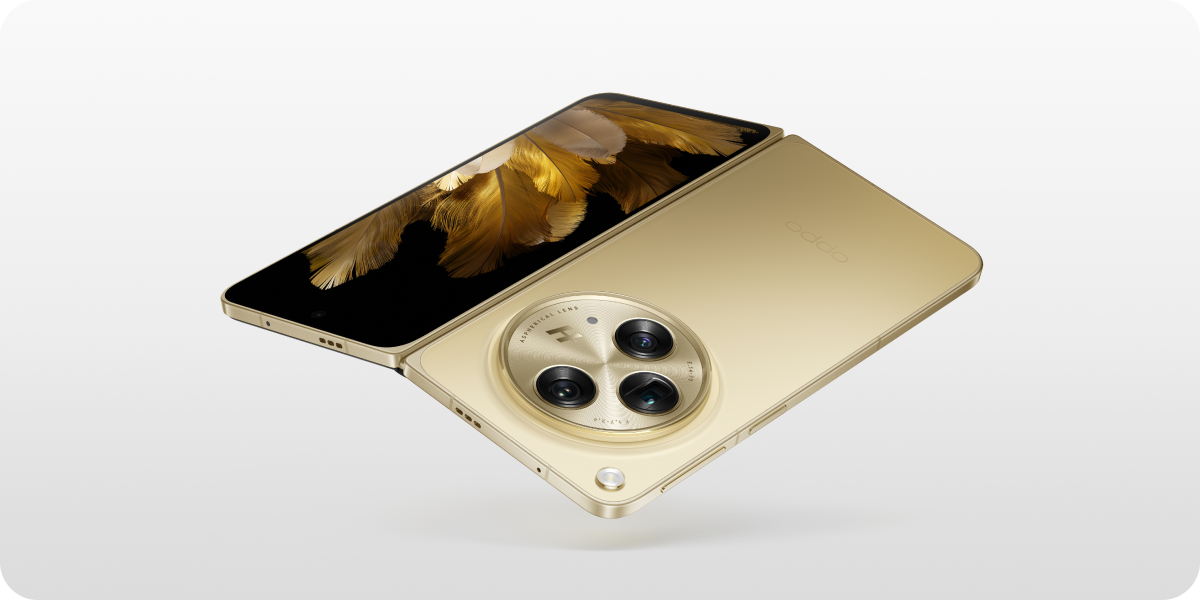
2023
OPPO Find N3
Set the New Standard for Foldables

2023
OPPO Find N2 Flip
A New Benchmark for Flips

2022
OPPO Find X5 Series
Empower Every Moment

2021
OPPO Find N
OPPO's First Foldable Flagship

2021
OPPO Air Glass
OPPO's New Smart Glasses

2021
OPPO Find X3 Pro
Smartphone with Flagship 1 Billion Colour Dual Primary Cameras

2020
OPPO X 2021
First Rollable Concept Phone

2020
OPPO Find X2 Series
120Hz QHD Ultra Vision Screen

2019
OPPO Watch
First Smart Watch
2019
Brand Image Upgrade
Mobile Internet, 2011 - 2018

2018
OPPO Find X Series
OPPO's 1st Full-screen Smartphone

2018
OPPO Find X Series
Louvre Press Conference

2017
R11

2016
R9

2015
R7

2014
Find 7

2014
VOOC Flash Charge
Revolution of Fast-charging Technologies

2013
Launch of ColorOS
The Company's Proprietary Operating System

2012
Finder - World's Slimmest Phone
Feature Phones, 2008 - 2011

2011
Find - OPPO's First Smartphone

2008
OPPO A103
First Mobile Phone-'Smiley Face'
Media Players, 2004 - 2008

2005
OPPO X3
OPPO's First MP3 Player

2004
OPPO was founded
Awards and Honours
OPPO has deepened its competencies in various fields, earning the recognition of users and professional institutions all over the world.
- Enterprise Brand
- Product Technology
- Product Design
Benfen | User-led
Pursue excellence | Open
The core of OPPO's corporate culture has always been BenFen, and it is committed to creating great products that would delight the users. In the face of pressure and temptations from the external environment, we firmly believe that maintaining a calm posture and focusing on the fundamentals is the only way to make correct judgements and choices that will pave the way to health and longevity for the enterprise.
Technology for Mankind, Kindness for the World
“Technology for Mankind, Kindness for the World” is the driving force behind OPPO's innovation and technology development. In other words, OPPO is committed to helping every individual with innovative spirit to grow, as well as helping the society as a whole to develop, while practicing the BenFen culture, helping humankind to build a mutually beneficial and inclusive society.
Benfen | User-led
Pursue excellence | Open
The core of OPPO's corporate culture has always been BenFen, and it is committed to creating great products that would delight the users. In the face of pressure and temptations from the external environment, we firmly believe that maintaining a calm posture and focusing on the fundamentals is the only way to make correct judgements and choices that will pave the way to health and longevity for the enterprise.
Technology for Mankind, Kindness for the World
“Technology for Mankind, Kindness for the World” is the driving force behind OPPO's innovation and technology development. In other words, OPPO is committed to helping every individual with innovative spirit to grow, as well as helping the society as a whole to develop, while practicing the BenFen culture, helping humankind to build a mutually beneficial and inclusive society.
9:00-18:00 Mon-Fri
Including public holidays
Hotline
1800 956 776
9:00-18:00 Mon-Fri
Including public holidays
Service Centre